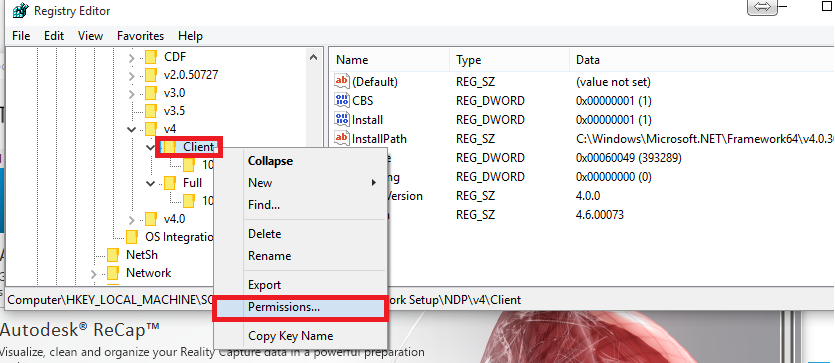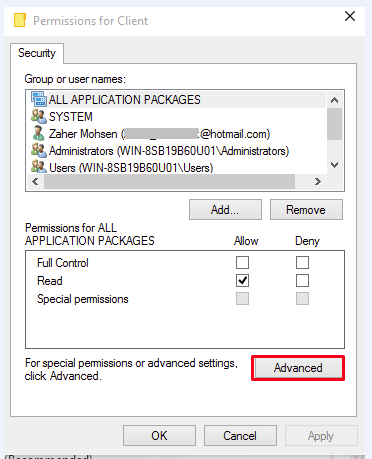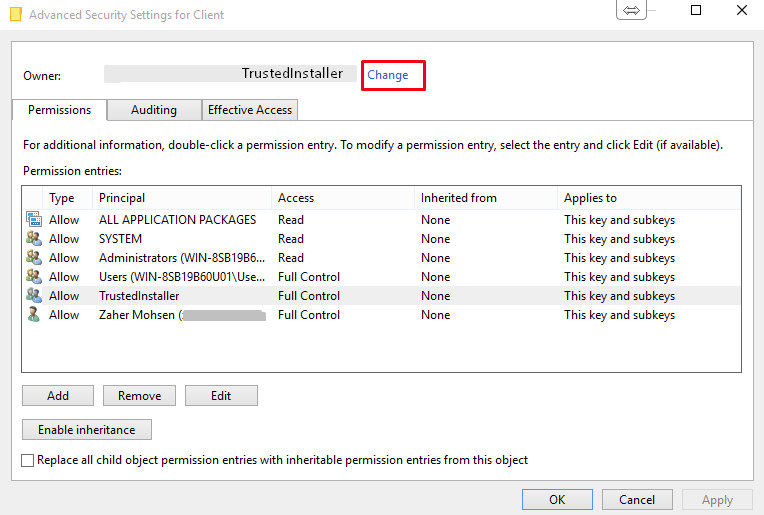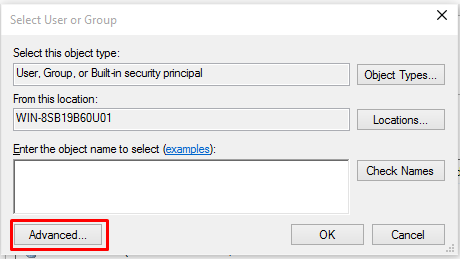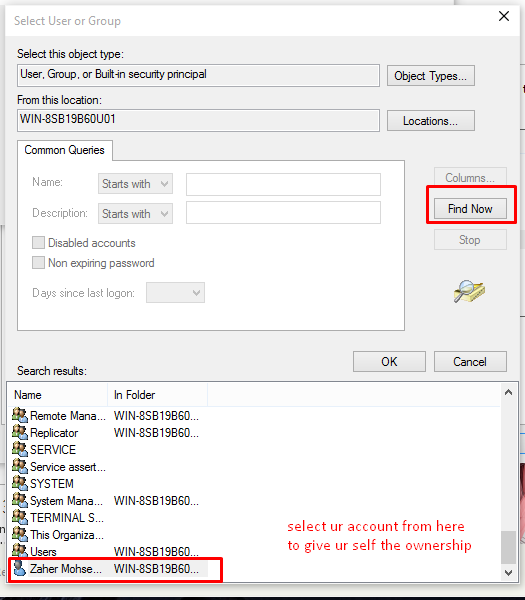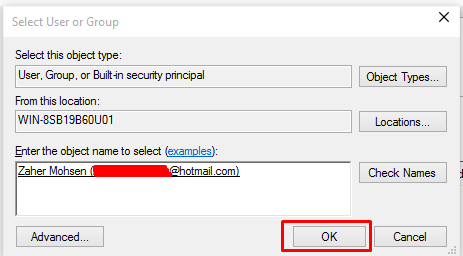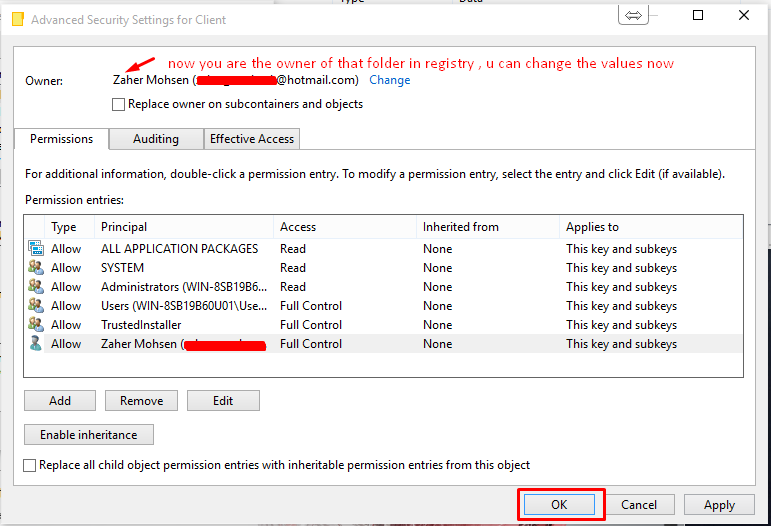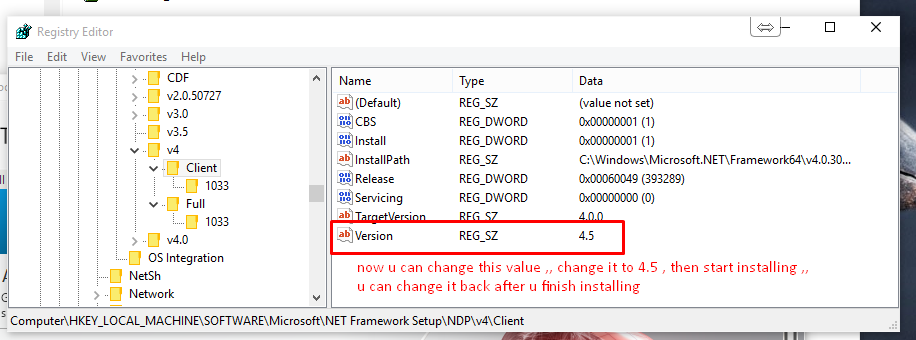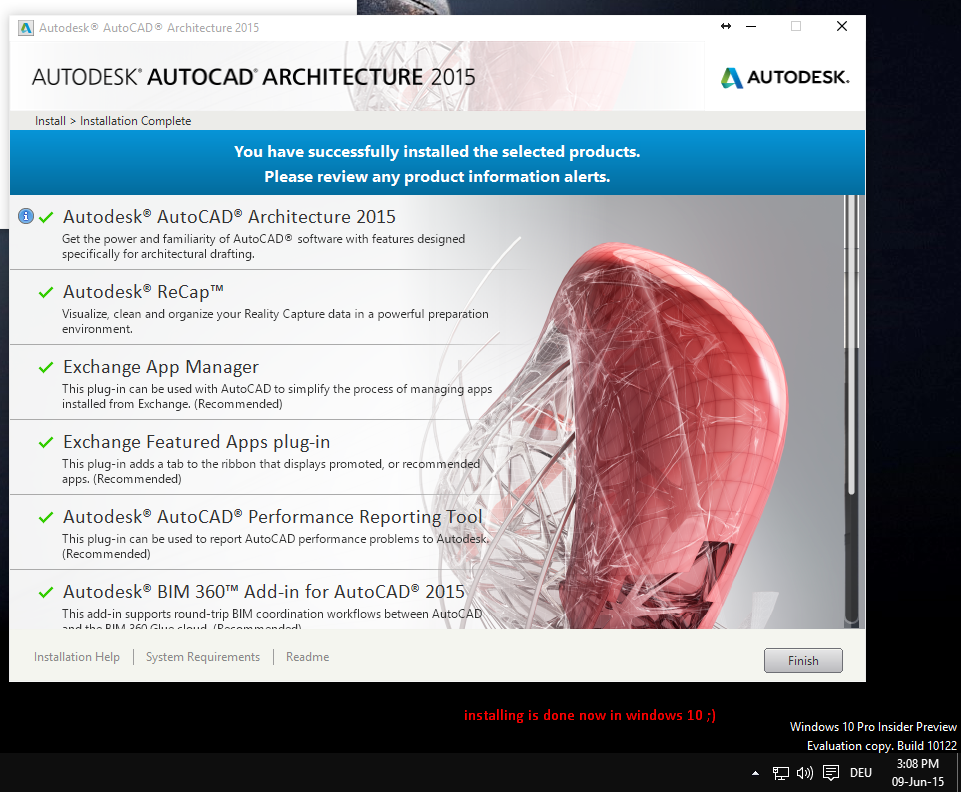Abbiamo provato ad installare Autocad su Windows 10, ma l'installazione richiedeva il Dot net framework 4.5 ,anche se già presente sul sistema, la soluzione è la seguente: andare tramite regedit su questa voce HKEY_LOCAL_MACHINE\SOFTWARE\Microsoft\NET Framework Setup\NDP\v4\Client e seguire le istruzioni a video:
{module ads_articoli}
{module Ads2}
fonte: http://forums.autodesk.com/t5/autocad-architecture-general/this-is-how-to-install-autocad-2015-to-windows-10/td-p/5671933
un ringraziamento particolare ad un nostro utente